STEWARD OBSERVATORY 60-INCH TELESCOPE
![]()
The procedure listed below assumes the the facility has been completely shutdown either because of bad weather, or because the observatory site has been left unattended. You may not have to execute ALL of the steps below during periods when the telescope is fully subscribed by observers and bad weather is not threatening.
Turn on the main breakers in east foyer
(between the kitchenette area and the dome). The breakers should be set to 'UPS'.

In the north workshop where the UPS is located, plug in large, main connectors to the UPS.


Turn UPS console key to ON, green lights will
come on. Sometimes a red light and alarm will come on if battery is too low.
Just wait it out. If the alarm continues for more than 5 minutes, contact Operations personnel.
Contrary to the below picture, please close the lower panel of the UPS box.
In the control room, connect the three encoder lines
at the back of the PC/TCS control console, and nearby smaller in-line RA and DEC encoder
lines.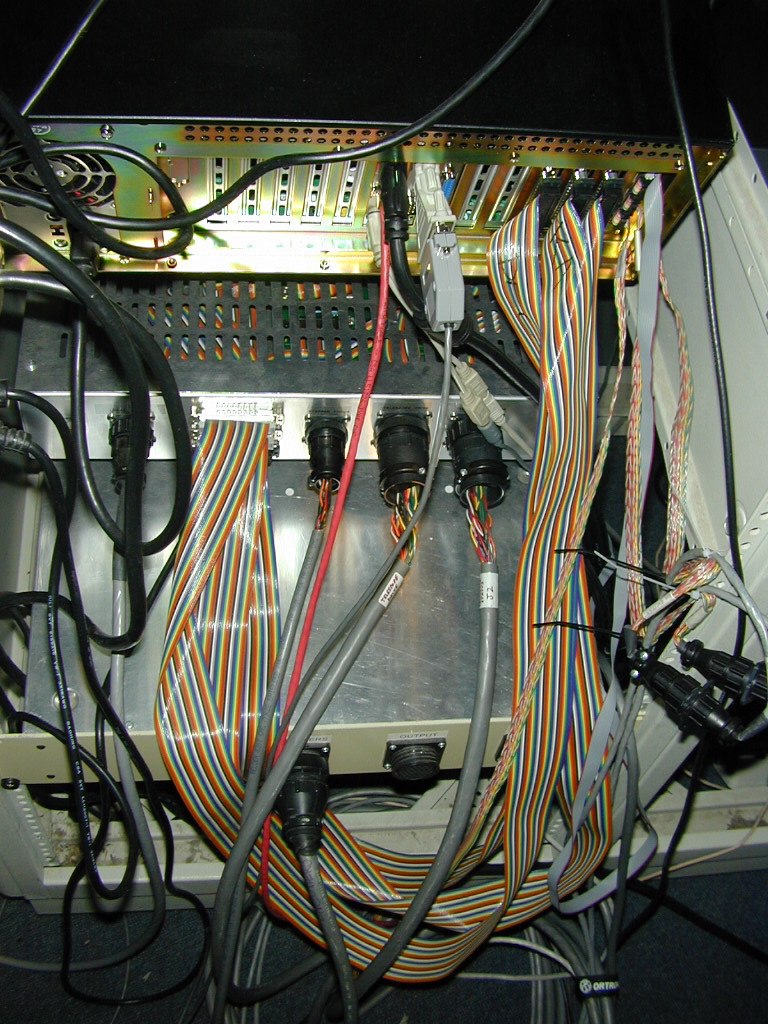
Plug in the console power to TCS console on the east wall.
Turn on power to the control console using the large black 'ON' button near the bottom right front of the control console.

On observing floor, connect RA encoder plug located at the west end of the RA drive worm gear.
Connect the DEC encoder plug located on the east side of the telescope yoke mount at the north end of the DEC drive worm gear.
Connect the dome encoder plug located n the right side of the electrical panel to the left of the eastern door that leads to the control room from the observing floor.

At the observing platform console, power on the console (black power-on button) and the red telescope power button. Check to see that the small volt meter on south pier is on.
Plug in the dome controller at south grey switchbox and main power plugs in the nearby closet.

Open dome as usual. Open the upper slit before the lower dome slit (if needed). When closing, make sure to close and secure the lower dome slit FIRST, before you close the upper slit.
Open mirror covers. ONLY OPEN OR CLOSE THE MIRROR COVERS WHEN THE TELESCOPE IS POINTED AT ZENITH.
To completely power down the facility, reverse the above steps. THIS SHOULD BE DONE IF THERE IS A THREAT OF LIGHTNING OR IF THE OBSERVATORY WILL BE UNATTENDED FOR A LONG PERIOD (more than a day).
If you have finished a night of observing and either you or another observer will be using the telescope on the next night (AND IF THERE IS NO WEATHER THREAT), then it is not necessary to disconnect cabling or shutdown the UPS, it is only necessary to:
![]()